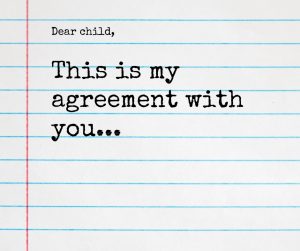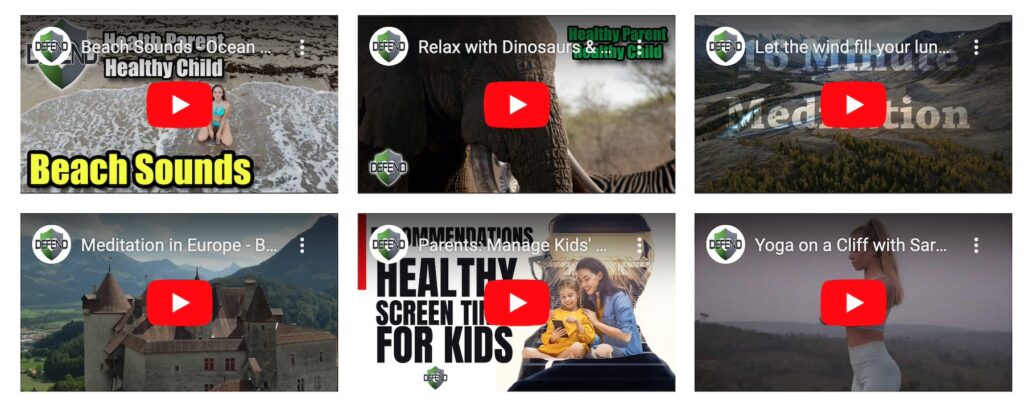Create your Family Electronic Devices Agreement
Want to create an agreement with your child about device usage in your house? Check out our FREE template HERE
If you aren’t in a good space mentally, how can you be prepared to protect your child online? Check out the above video series and let go of regular everyday stresses. Enjoy the sounds and meditate to put yourself in the right frame of mind.
Scam website checker!

Check a Website is an easy-to-use online tool which helps you to determine whether a website is likely to be legitimate or a scam … before you visit it. Simply type in the address of the website you want to check, and your results will appear within seconds.
Check a website HERE: https://www.getsafeonline.org/checkawebsite/
Check a link for malware:
NordVPN: https://nordvpn.com/link-checker/
Business Cybersecurity Incident Response Plan Template
Are you a business owner? Know a business owner? This TEMPLATE might be the starting point for protecting employees and the business from fraud or online harms. It may also:
-Maintain public trust
-Mitigate losses
-Reduce downtime
-Ensure compliance with relevant regulations
How to tell if someone is using a text app
Texting apps or the phone numbers that texting app providers use, are often associated with scams, scam call centres and robocalls. Watch the video above to know if a number that has called you is associated with a legitimate phone provider or one of these text app/burner phone type phone numbers. This video is for Canada only. There is a different website to use for the USA. See that video on our TikTok channel HERE.

Canada
Did you know, in Canada, most phone companies allow for blocking of text messages and phone calls from specific numbers at the service provider level? Check out the CRTC’s website HERE to see what your company offers.
Most phones have physical features built into texting or calling apps to block unwanted callers or harassing text messages. Subscribe to our Youtube Channel for a HOW TO video – Coming soon!
Stickers that can prevent child sex abuse material?

We are developing and testing a sticker now that would simply go over your child’s electronic devices’ cameras. While they wouldn’t permanently disable a camera’s functions, the stickers would show “VOID” and signs of tampering, if removed. These stickers might be great for ages 0-12 and would be a way for parents to work on their communication and trust with their children.
IF YOU WOULD LIKE TO TEST SOME OF THESE STICKERS, PLEASE CONTACT US!
Guides for setting up Parental Controls
Child Has Intimate Images Online?
In Canada? Contact the Canadian Centre for Child Protection: https://protectchildren.ca/en/help-with-image-removal/
Outside of Canada, follow this guide for different social platforms (from NCMEC): https://www.missingkids.org/gethelpnow/isyourexplicitcontentoutthere

Digital Tools / Reporting
Report cybercrimes against children (USA): https://report.cybertip.org/
Report cybercrimes against children (Canada): https://www.cybertip.ca/en/
Report ransomware attacks (US): https://www.cisa.gov/stopransomware/report-ransomware
Report cybercrime and fraud (Canada): https://report.con.rcmp-grc.gc.ca/
Report cyber incident (Canada) corporate/business: https://portal-portail.cyber.gc.ca/en/report/
Canada (other) reports:
Competition Bureau (If someone sold you something online and charged more than advertised OR sold you a product that does not perform as promised): https://www.ic.gc.ca/eic/site/cb-bc.nsf/frm-eng/GH%C3%89T-7TDNA5
Report spam: https://www.fightspam.gc.ca/eic/site/030.nsf/frm-eng/MMCN-9EZV6S
Report terrorism or foreign interference: https://www.canada.ca/en/security-intelligence-service/corporate/reporting-national-security-information.html
US (other) reports:
Internet Crime Complaint Center: https://www.ic3.gov/